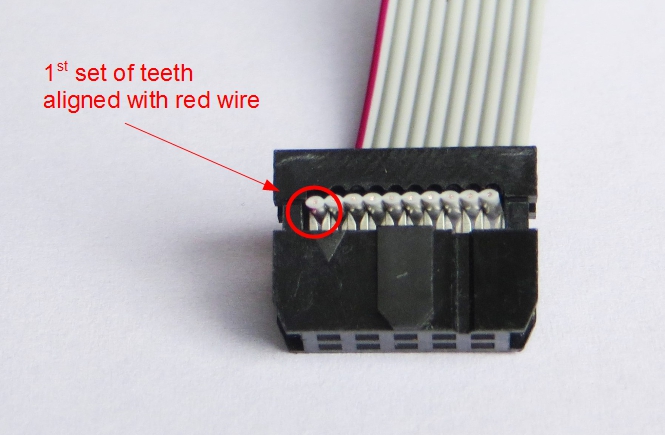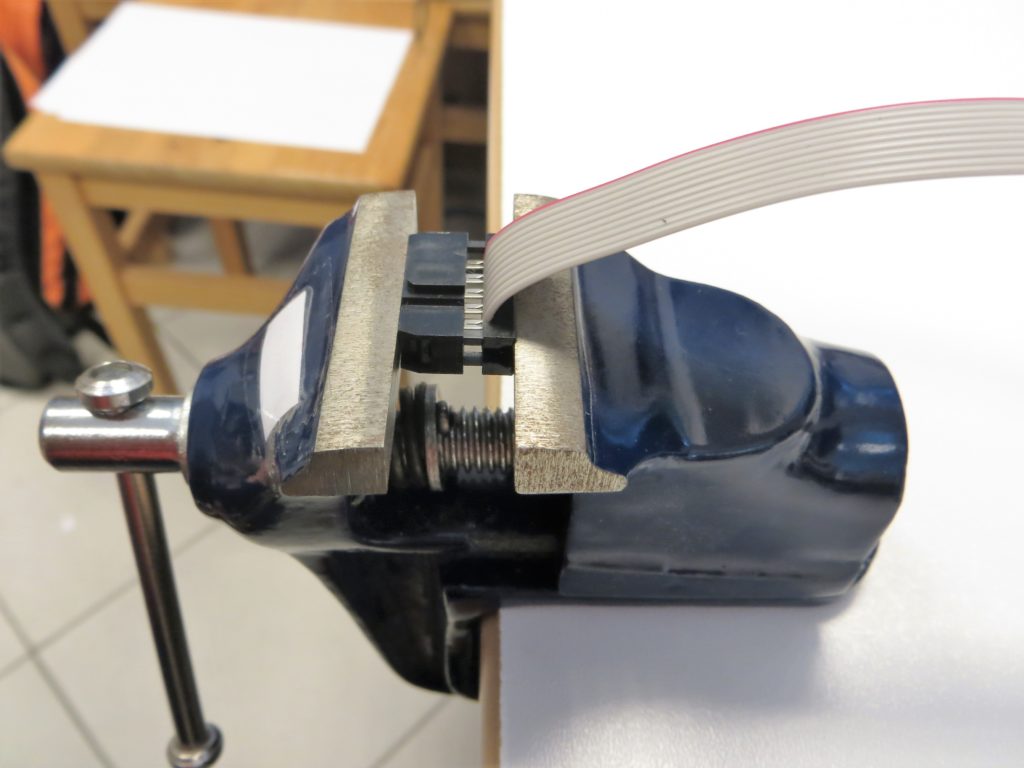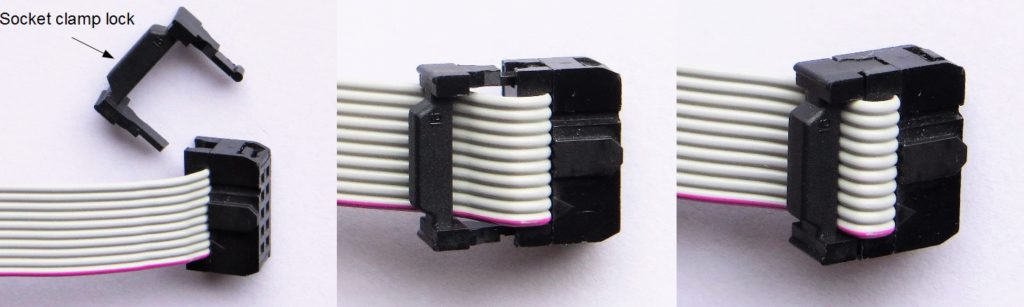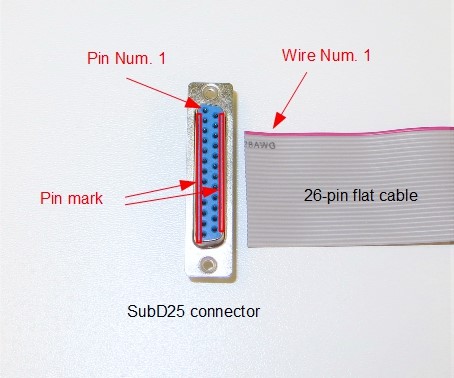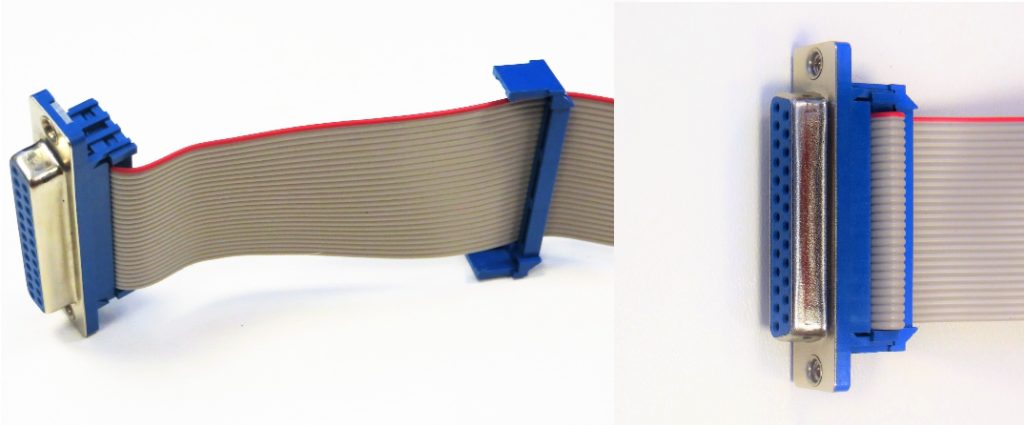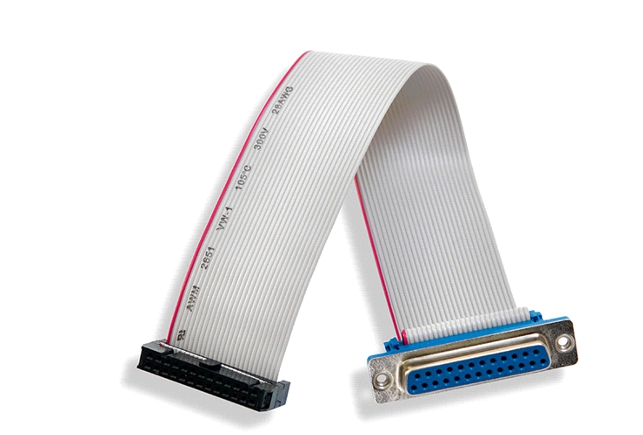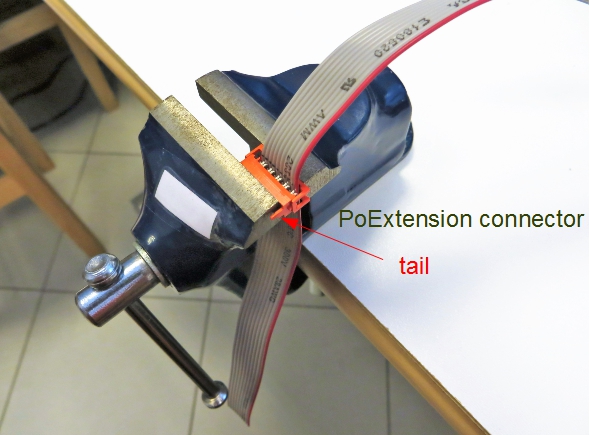In this tutorial, we will explain how CablePack PoKeys57CNC connectors and flat cables can be used.
The cable pack contains four types of flat cables that should be used with the appropriate connector. All black IDC (Insulation-Displacement Contact) connectors are female gender connectors and can be plugged into corresponding male gender connectors on the PoKeys57CNC board. There is also a blue 25-pin D-Sub connector for PoPendant and 10-pin red male connectors (these are standard Micro-MaTch IDC connectors) that are used for PoExtension bus and E-Stop for dedicated emergency button connection.
In order to get the best result (good contact, no damage to the connector) special tools are required that depend on each connector type. However, let us describe a procedure that results in equal quality results.
Making custom flat cables for PoKeys57CNC with tools in the shop
We will show how to easily make custom flat cables for PoKeys57CNC using a vice, scissors, and some hand skills. There is no soldering required.
Motor cable
Motor cables are used for connecting PoKeys57CNC with PoStep25-35, PoStep60-256 stepper motor driver or our adapter boards (full 10-pin or simpler 5-pin).
The cable pack contains parts for up to 8 motor cables.
You will need approx. 0.2 m of 10-pin flat cable (depends on your cable routing preference, but rule of the thumb is to keep the cables as short as possible) and two IDC 10-pin female connectors per cable.
- Cut an appropriate length of flat cable
- Make sure that the red wire is at the position of a small triangle sign at both IDC connectors.
- Each wire of the flat cable should be located in the center of one set of teeth. If it’s not carefully aligned or inserted as in angle then the teeth can make a contact with the wrong wires. Use the top cable holder with grooves to align the cable.
- Insert and align the cable and gently crimp the socket to the flat cable in the vice to both sides of the cable.
- (optionally) Add the socket clamp locks, using just hands and the cable should be ready to use. The clamp is used to relieve the strain to the cable contacts and stiffens the connector. We suggest using the socket clamp locks with all CablePack PoKeys57CNC connectors.
Pendant cable
It is a cable for PoPendant (with a manual pulse generator).
You will need a 26-pin flat cable, 25-pin D-Sub female connector, and IDC 26-pin connector
- Cut the cable to the correct length.
- Start with 25-pin D-Sub connector as it is slightly more complicated to assemble.
- Note the red wire denotes the wire 1 position. Position of first (red) wire should be on pin 1 of 25-pin D-Sub connector. Pin numbers are marked on a socket. Since the flat cable has 26 wires and the connector has only 25 spaces, separate the last (26th) wire from the flat cable for the last centimeter (approx. half an inch) and insert the remaining 25 wires into the connector.
- Align red wire to pin 1 and gently crimp the socket to the flat cable in the vice.
- Before assembling IDC connector at the other end of the cable, add the socket clamp lock. Use just hands.
- The 26-pin IDC connector can be assembled. Don’t forget that the red wire is at the position of the triangle sign. The pendant cable should now look like that:
PoExtension cable
PoExtension cable can be used to establish the optional communication between the PoKeys57CNC and the PoStep60-256 stepper motor driver. It allows changing of the important stepper driver parameters from inside Mach4 application and monitoring of the driver’s temperature and power supply voltage. This feature will soon be presented in more detail in a separate article).
Warning: connecting the motor drivers with the PoExtension cables will circumvent the galvanic isolation feature of the PoStep60-256 stepper motor drivers.
You need to use the 10-pin flat cable and at least two PoExtension connectors. The number of connectors depends on the number of PoStep drivers you plan to use with your CNC machine.
- Cut the appropriate length of the 10-pin flat cable and mark the connector’s positions you would like to have.
- Make sure that the red wire is at a tail side at each PoExtension connector.
- Align the cable and gently crimp the socket to the flat cable in the vice. Pay attention to the tail.
The same procedure should be used to assemble all other CablePack PoKeys57CNC connectors.