Plasma CNC and Proma THC (torch height control) with PlanetCNC
CNC Plasma and Proma Compact SD and Proma Compact 150 THC (torch height control) with PlanetCNC Controllers. All cables should be shielded. Everything should be properly grounded and earthed. The plasma torch is a big source of EMI, so consider proper filtering.
Hardware:
There are two common versions of the Proma THC controller:
1.) Proma Compact THC SD controller (torch height control)
THC controller itself generates “STEP/DIR” signals which drive the Z-axis accordingly to THC controller measurements:
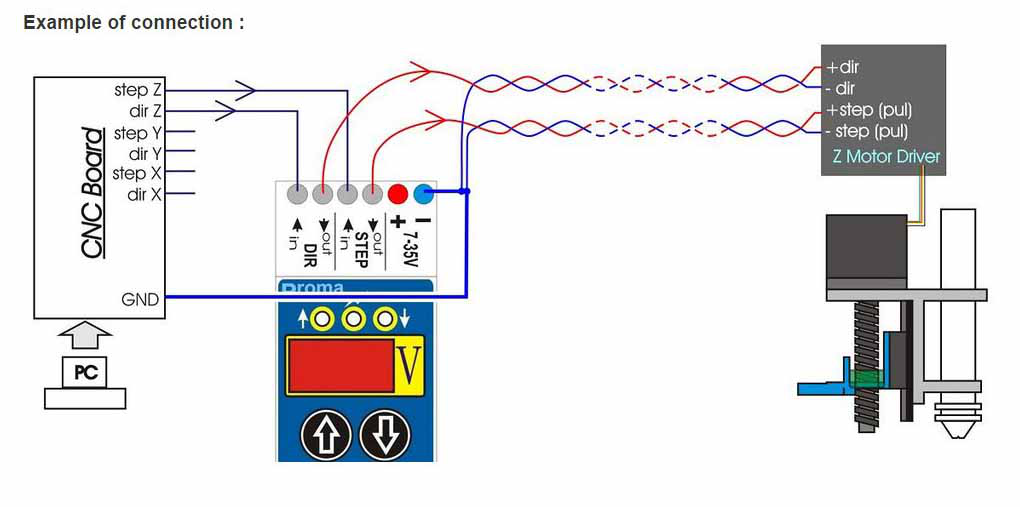
This wiring scheme itself is sufficient for the user to correctly connect the PlanetCNC controller and THC controller.
2.) Proma Compact THC 150 controller (torch height control)
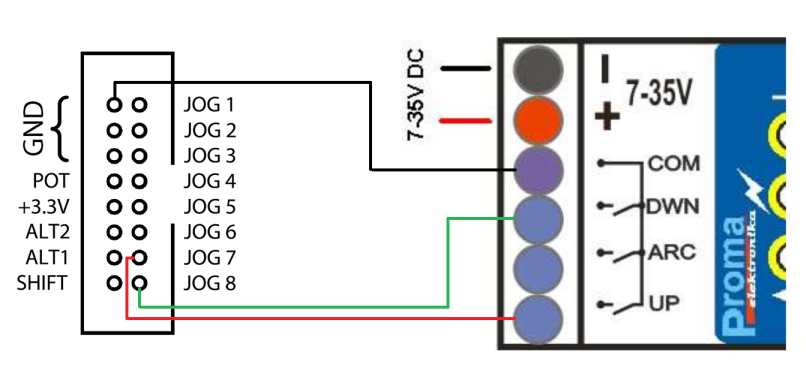
The Proma Compact 150 THC controller and Proma Compact SD THC Controller control the Z-axis via the JOG connector of PlanetCNC controller accordingly to THC measurements.
-JOG 8 is the input for controlling the Z-axis in the negative direction (connected to DWN output terminal of THC controller)
-JOG 7 represents the input for controlling the Z-axis in the positive direction (connected to UP output terminal of THC controller)
Software settings: PlantCNC TNG
In CNC USB controller software you set THC settings in “File/Settings/Axes/Options”.
‘THC enable’:
Enables THC control.
‘Axis’:
Selected axis that will be controlled accordingly to THC controller measurements.
‘Speed only’:
THC control is applied only when the machine reaches its max. set speed (THC is not applied when the machine accelerates and decelerates).
‘Gear’:
Gear ratio for speed (to the lower speed of axis compensation, softens the sudden moves).




